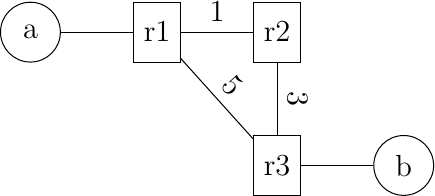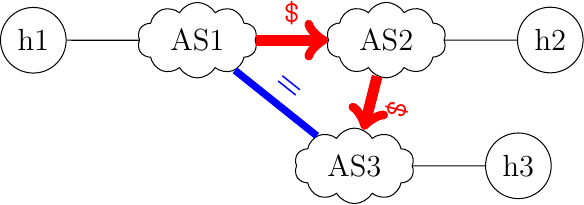Exploring routing protocols
Contents
Exploring routing protocols¶
Routing protocols play a key role in the Internet since they ensure that all the routers have valid routing tables. In this section, we use IPMininet to explore how intradomain and interdomain routing protocols work in practice. IPMininet adds an abstraction layer above the actual configuration of the FRRouting daemons that implement these routing protocols.
Exploring OSPF¶
We first use IPMininet to explore the operation of OSPFv3, the version of OSPF that supports IPv6. We create a simple network with three routers and two hosts as shown in the figure below.
A simple network
import shlex
from ipmininet.iptopo import IPTopo
from ipmininet.ipnet import IPNet
from ipmininet.cli import IPCLI
class MyTopology(IPTopo):
def build(self, *args, **kwargs):
# Add routers (OSPF daemon is added by default with the default config)
r1 = self.addRouter("r1")
r2 = self.addRouter("r2")
r3 = self.addRouter("r3")
a = self.addHost("a")
b = self.addHost("b")
lr1r2 = self.addLink(r1, r2, igp_cost=1)
lr1r2[r1].addParams(ip=("2001:db8:1341:12::1/64"))
lr1r2[r2].addParams(ip=("2001:db8:1341:12::2/64"))
lr1r3 = self.addLink(r1, r3, igp_cost=5)
lr1r3[r1].addParams(ip=("2001:db8:1341:13::1/64"))
lr1r3[r3].addParams(ip=("2001:db8:1341:13::3/64"))
lr2r3 = self.addLink(r2, r3, igp_cost=3)
lr2r3[r2].addParams(ip=("2001:db8:1341:23::2/64"))
lr2r3[r3].addParams(ip=("2001:db8:1341:23::3/64"))
lr1a = self.addLink(r1, a, igp_passive=True)
lr1a[r1].addParams(ip=("2001:db8:1341:1::1/64"))
lr1a[a].addParams(ip=("2001:db8:1341:1::A/64"))
lr3b = self.addLink(r3, b, igp_passive=True)
lr3b[r3].addParams(ip=("2001:db8:1341:3::3/64"))
lr3b[b].addParams(ip=("2001:db8:1341:3::B/64"))
super(MyTopology, self).build(*args, **kwargs)
The code is very simple as by default IPMininet enables OSPF on routers. We introduce two specific parameters. First, the interface that connects a router to a host is flagged as a passive interface (igp_passive=True). This indicates to the router that there are no other routers attached to this interface and that it should not send or accept OSPF Hello messages on this interface. The second configuration parameter is that we set the IGP cost on each link.
We use this mininet topology to collect packet traces that show the packets that OSPF routers exchange. For this, we add the following post_build method that IPMininet starts after having constructed the network and before launching the daemons. It simply starts tcpdump on each router to collect the first 100 OSPF packets that they send/receive.
def post_build(self, net):
for r in self.routers():
command="/usr/sbin/tcpdump --immediate-mode -c 100 -w ./"+r+"-trace.pcap proto ospf"
p = net[r].popen(shlex.split(command))
super(MyTopology, self).post_build(net)
Finally, we can start the IPMininet topology and launch the daemons. The entire script is available from /exercises/ipmininet_scripts/ospf6.py.
net = IPNet(topo=MyTopology(), allocate_IPs=False) # Disable IP auto-allocation
try:
net.start()
IPCLI(net)
finally:
net.stop()
The script starts the routers and hosts.
mininet> nodes
available nodes are:
a b r1 r2 r3
mininet> links
r1-eth2<->a-eth0 (OK OK)
r1-eth0<->r2-eth0 (OK OK)
r1-eth1<->r3-eth0 (OK OK)
r2-eth1<->r3-eth1 (OK OK)
r3-eth2<->b-eth0 (OK OK)
We can easily verify that the paths used to forward packets are the expected ones according to the configured IGP weights.
mininet> a traceroute6 2001:db8:1341:3::B
traceroute to 2001:db8:1341:3::B (2001:db8:1341:3::b) from 2001:db8:1341:1::a, 30 hops max, 24 byte packets
1 2001:db8:1341:1::1 (2001:db8:1341:1::1) 0.203 ms 0.061 ms 0.045 ms
2 2001:db8:1341:13::3 (2001:db8:1341:13::3) 0.064 ms 0.055 ms 0.049 ms
3 2001:db8:1341:3::b (2001:db8:1341:3::b) 0.231 ms 0.057 ms 0.05 ms
mininet> b traceroute6 2001:db8:1341:1::A
traceroute to 2001:db8:1341:1::A (2001:db8:1341:1::a) from 2001:db8:1341:3::b, 30 hops max, 24 byte packets
1 2001:db8:1341:3::3 (2001:db8:1341:3::3) 0.088 ms 0.19 ms 0.053 ms
2 2001:db8:1341:13::1 (2001:db8:1341:13::1) 0.066 ms 0.059 ms 0.047 ms
3 2001:db8:1341:1::a (2001:db8:1341:1::a) 0.054 ms 0.059 ms 0.047 ms
We can also connect to the OSPFv3 daemon running on the routers to observe its state. For this, we use the noecho r1 telnet localhost ospf6d command.
mininet> noecho r1 telnet localhost ospf6d
Trying ::1...
Connected to localhost.
Escape character is '^]'.
Hello, this is FRRouting (version 7.1).
Copyright 1996-2005 Kunihiro Ishiguro, et al.
User Access Verification
Password:
The password to access this daemon is zebra. It supports various commands that are described in the FRRouting documentation We briefly illustrate some of them below.
r1> show ipv6 ospf6
OSPFv3 Routing Process (0) with Router-ID 0.0.0.2
Running 14:26:45
LSA minimum arrival 1000 msecs
Initial SPF scheduling delay 0 millisec(s)
Minimum hold time between consecutive SPFs 50 millsecond(s)
Maximum hold time between consecutive SPFs 5000 millsecond(s)
Hold time multiplier is currently 1
SPF algorithm last executed 14:26:26 ago, reason R+, R-
Last SPF duration 0 sec 239 usec
SPF timer is inactive
Number of AS scoped LSAs is 0
Number of areas in this router is 1
Area 0.0.0.0
Number of Area scoped LSAs is 11
Interface attached to this area: lo r1-eth0 r1-eth1 r1-eth2
SPF last executed 51986.405587s ago
The show ipv6 ospf6 command reports the general state of the OSPFv3 daemon.
The show ipv6 ospf6 neighbor command reports the state of the connected neighbors.
r1> show ipv6 ospf6 neighbor
Neighbor ID Pri DeadTime State/IfState Duration I/F[State]
0.0.0.3 10 00:00:02 Full/DR 14:44:44 r1-eth0[BDR]
0.0.0.4 10 00:00:02 Full/DR 14:44:48 r1-eth1[BDR]
In its output, we see that r1 is attached to two different routers. Finally, the show ipv6 ospf6 database returns the full OSPFv3 database with all the link state information that was distributed by OSPFv3.
r1> show ipv6 ospf6 database
Area Scoped Link State Database (Area 0.0.0.0)
Type LSId AdvRouter Age SeqNum Payload
Rtr 0.0.0.0 0.0.0.2 1037 80000020 0.0.0.3/0.0.0.2
Rtr 0.0.0.0 0.0.0.2 1037 80000020 0.0.0.4/0.0.0.2
Rtr 0.0.0.0 0.0.0.3 1033 80000020 0.0.0.3/0.0.0.2
Rtr 0.0.0.0 0.0.0.3 1033 80000020 0.0.0.4/0.0.0.3
Rtr 0.0.0.0 0.0.0.4 1033 80000020 0.0.0.4/0.0.0.2
Rtr 0.0.0.0 0.0.0.4 1033 80000020 0.0.0.4/0.0.0.3
Net 0.0.0.2 0.0.0.3 1038 8000001e 0.0.0.3
Net 0.0.0.2 0.0.0.3 1038 8000001e 0.0.0.2
Net 0.0.0.2 0.0.0.4 1043 8000001e 0.0.0.4
Net 0.0.0.2 0.0.0.4 1043 8000001e 0.0.0.2
Net 0.0.0.3 0.0.0.4 1033 8000001e 0.0.0.4
Net 0.0.0.3 0.0.0.4 1033 8000001e 0.0.0.3
INP 0.0.0.0 0.0.0.2 1037 80000022 2001:db8:1341:1::/64
INP 0.0.0.2 0.0.0.3 1038 8000001e 2001:db8:1341:12::/64
INP 0.0.0.0 0.0.0.4 1033 80000022 2001:db8:1341:3::/64
INP 0.0.0.2 0.0.0.4 1043 8000001e 2001:db8:1341:13::/64
INP 0.0.0.3 0.0.0.4 1033 8000001e 2001:db8:1341:23::/64
I/F Scoped Link State Database (I/F lo in Area 0.0.0.0)
Type LSId AdvRouter Age SeqNum Payload
I/F Scoped Link State Database (I/F r1-eth0 in Area 0.0.0.0)
Type LSId AdvRouter Age SeqNum Payload
Lnk 0.0.0.3 0.0.0.2 1044 8000001e fe80::5825:b0ff:fe60:abaa
Lnk 0.0.0.2 0.0.0.3 1045 8000001f fe80::68bc:b4ff:fe19:42b7
I/F Scoped Link State Database (I/F r1-eth1 in Area 0.0.0.0)
Type LSId AdvRouter Age SeqNum Payload
Lnk 0.0.0.4 0.0.0.2 1044 8000001f fe80::84eb:5dff:fe5b:dc9d
Lnk 0.0.0.2 0.0.0.4 1046 8000001e fe80::c088:51ff:fee7:1def
I/F Scoped Link State Database (I/F r1-eth2 in Area 0.0.0.0)
Type LSId AdvRouter Age SeqNum Payload
Lnk 0.0.0.2 0.0.0.2 1044 8000001e fe80::40d0:61ff:fed9:bccf
AS Scoped Link State Database
Type LSId AdvRouter Age SeqNum Payload
We can also use the packet traces that were collected by tcpdump to observe the packets that the OSPFv3 daemons exchange. OSPFv3 is a more complex protocol that the basic link state protocol that we have described in this book, but you should be able to understand some of these packets. The packet traces are available as /exercises/traces/ospf6-r1-trace.pcap, /exercises/traces/ospf6-r2-trace.pcap and /exercises/traces/ospf6-r3-trace.pcap. Here are a few interesting packets collected on router r1.
The first packet that this router received his a Hello packet that was sent by router r2. There are several interesting points to note about this packet. First, its source address is the link-local address (fe80::68bc:b4ff:fe19:42b7) of router r2 on this interface. The destination address of the packet is reserved IPv6 multicast address for OSPFv3, i.e. ff02::5. The Hop Limit of the packet is set to 1 and OSFPv3 uses a next header of type 89.
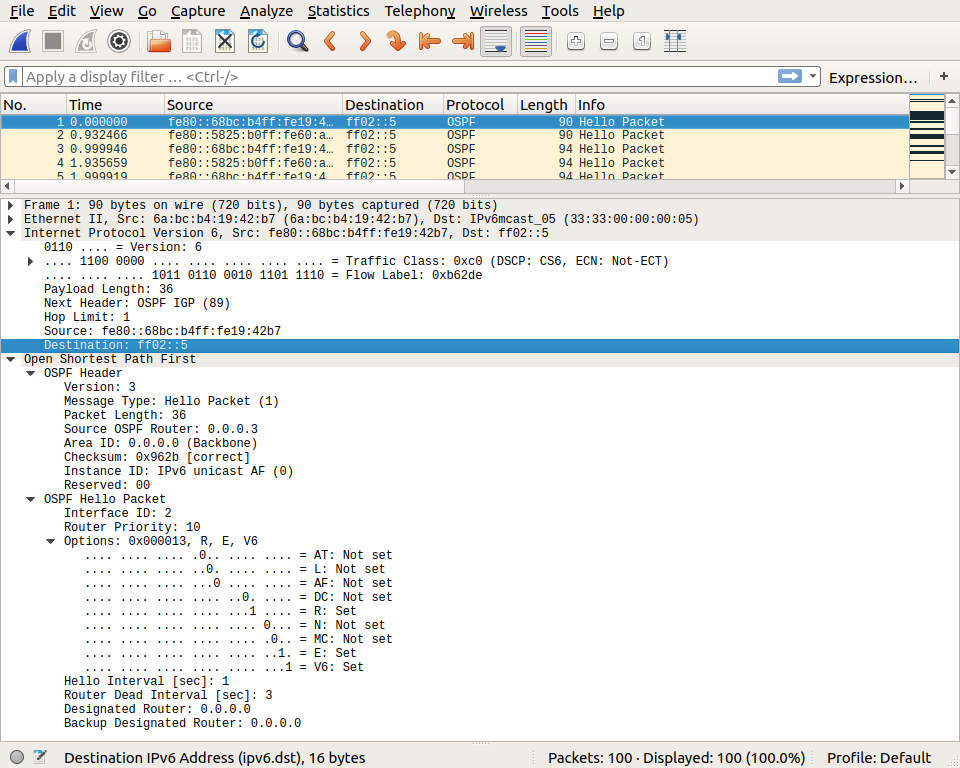
The Hello packet contains some parameters such as the Hello interval that is set to 1 second. This interval is the delay between the transmission of successive Hello packets. Since the Router Dead Interval is set to 3 seconds, the router will consider the link as down if it does not receive Hello packets during a period of 3 seconds. The second packet of the trace is sent by router r1.
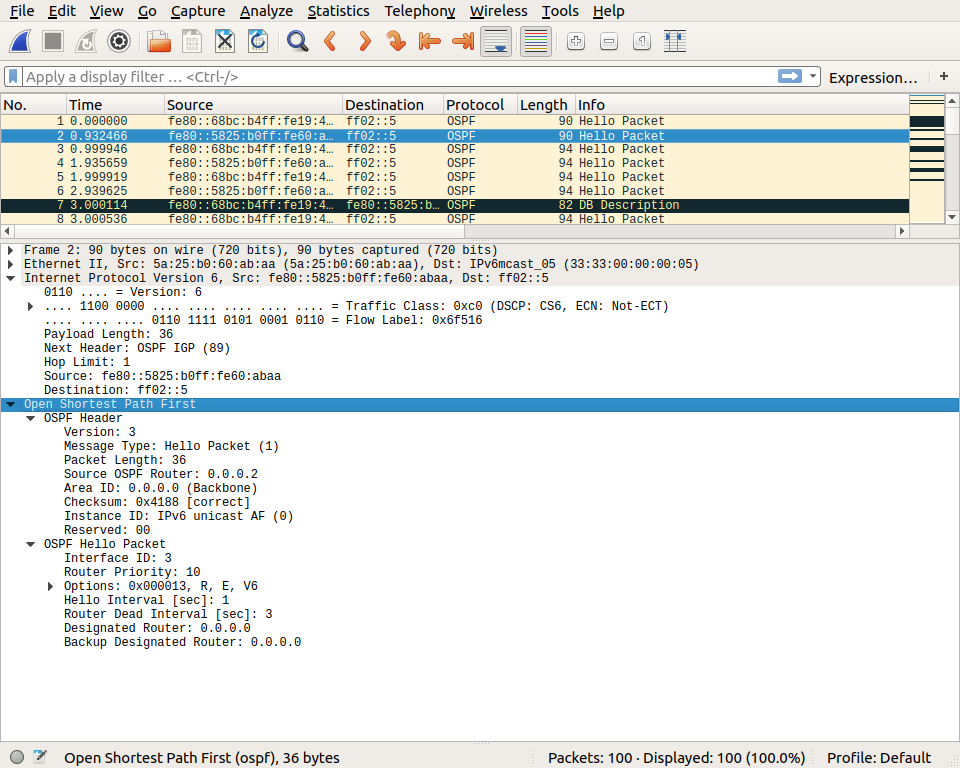
We can then observe the Database description packet that is sent by routers to announce the state of their OSPFv3 database. The details of this packet are beyond the scope of this simple exercise.
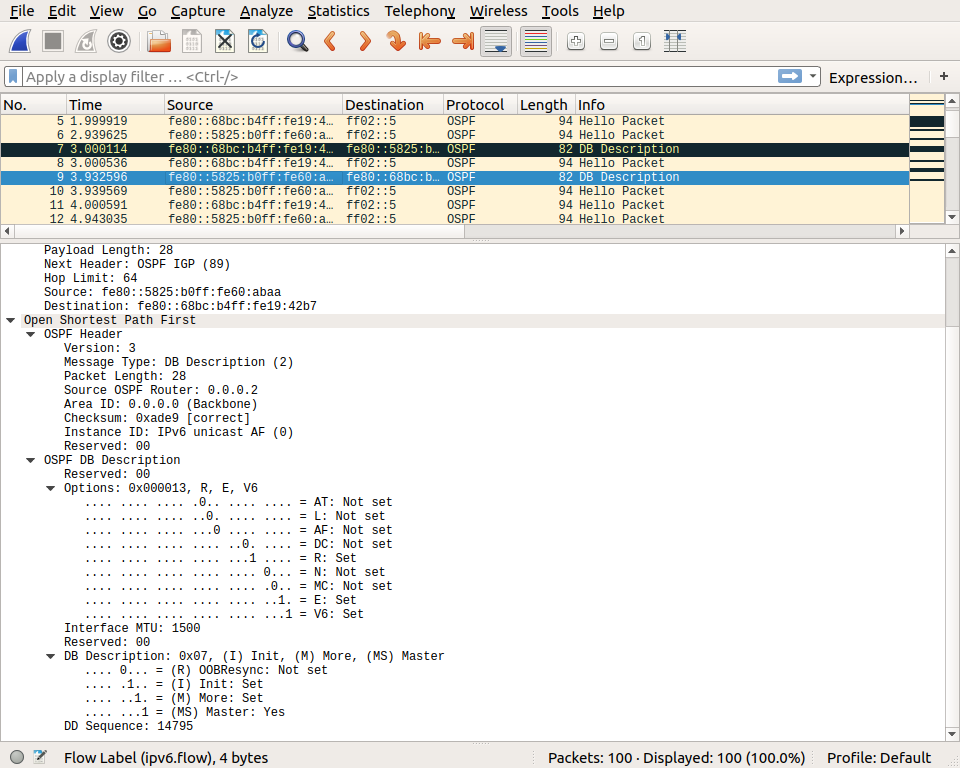
This packet is updated when new information is added in the router’s OSPFv3 database. A few seconds router, this router sends another Database description packet that announces more information.
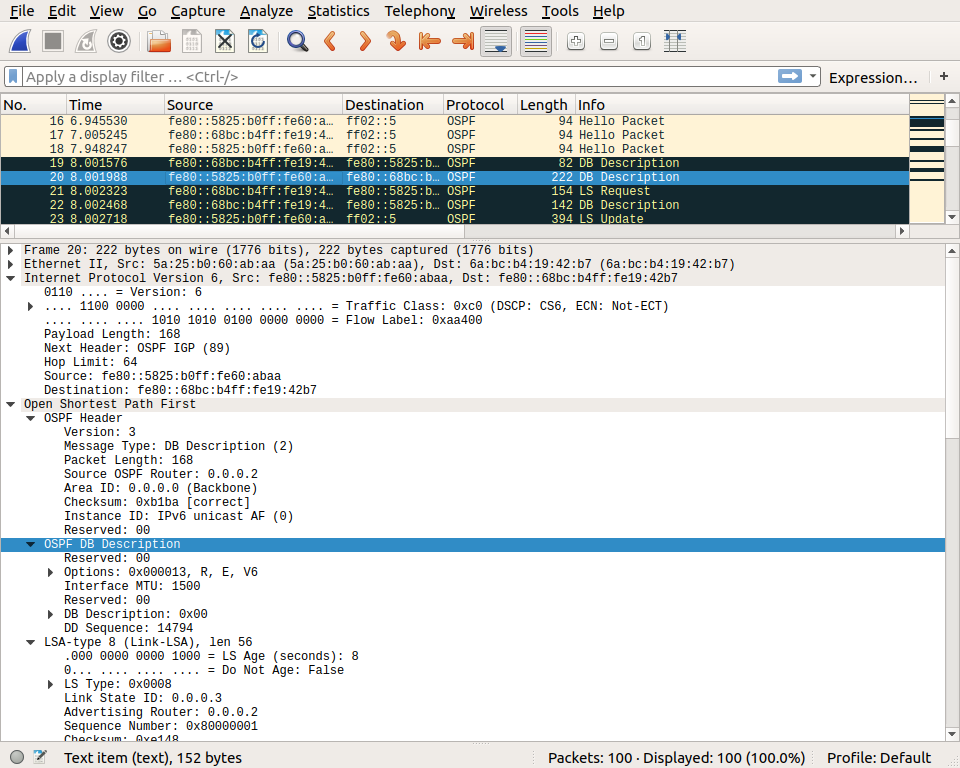
Router r2 reacts to this updated Database description packet by requesting the link state information that it does not already know. For this, it sends a LS Request packet.
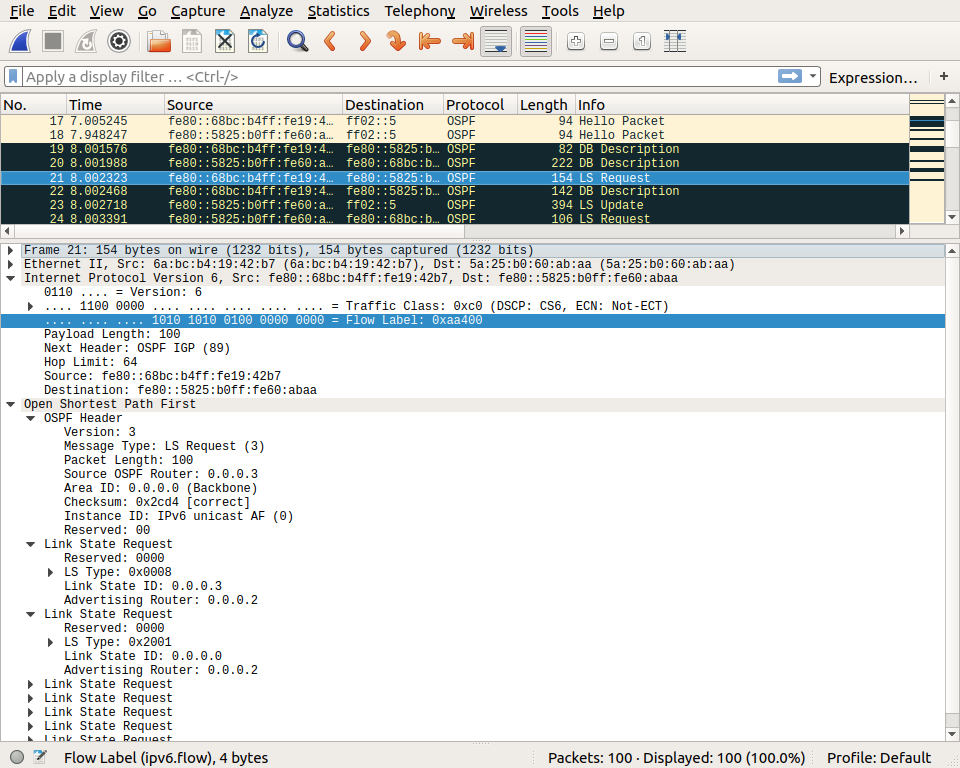
The requested information is sent in a LS Update packet shortly after that.
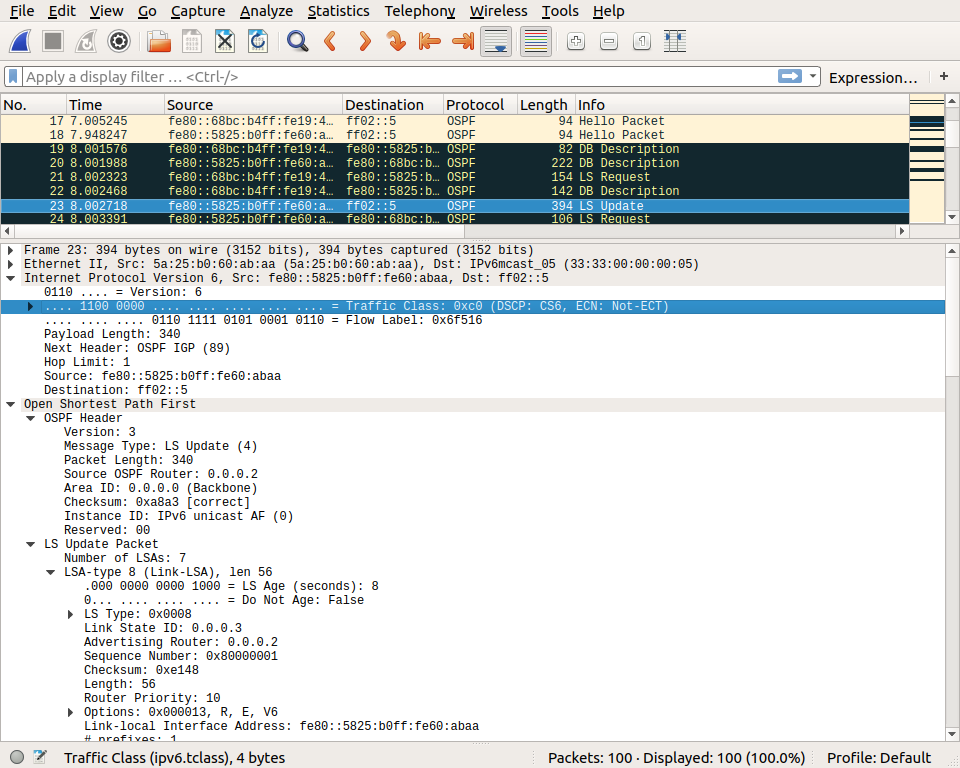
OSPFv3 also includes LS Acknowledge packets that acknowledge the correct reception of link state information.
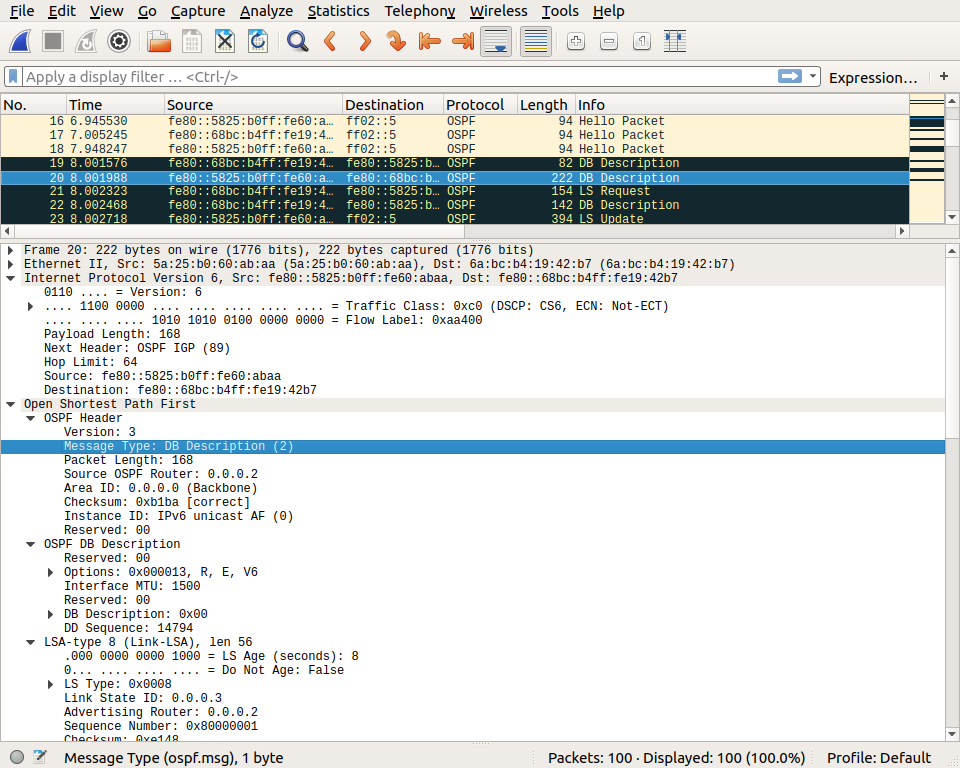
A more detailed discussion of the packets that routing protocols exchange may be found in [Goralski2009].
Exploring RIP¶
IPMininet can also be used to perform experiments with RIP. A simple script that uses RIPng is provided below.
import shlex
from ipmininet.iptopo import IPTopo
from ipmininet.router.config import RIPng, RouterConfig
from ipmininet.ipnet import IPNet
from ipmininet.cli import IPCLI
class MyTopology(IPTopo):
def build(self, *args, **kwargs):
# RouterConfig ensures that OSPF is not automatically started
r1 = self.addRouter("r1", config=RouterConfig)
r2 = self.addRouter("r2", config=RouterConfig)
r3 = self.addRouter("r3", config=RouterConfig)
a = self.addHost("a")
b = self.addHost("b")
lr1r2 = self.addLink(r1, r2, igp_cost=1)
lr1r2[r1].addParams(ip=("2001:db8:1341:12::1/64"))
lr1r2[r2].addParams(ip=("2001:db8:1341:12::2/64"))
lr1r3 = self.addLink(r1, r3, igp_cost=5)
lr1r3[r1].addParams(ip=("2001:db8:1341:13::1/64"))
lr1r3[r3].addParams(ip=("2001:db8:1341:13::3/64"))
lr2r3 = self.addLink(r2, r3, igp_cost=3)
lr2r3[r2].addParams(ip=("2001:db8:1341:23::2/64"))
lr2r3[r3].addParams(ip=("2001:db8:1341:23::3/64"))
lr1a = self.addLink(r1, a)
lr1a[r1].addParams(ip=("2001:db8:1341:1::1/64"))
lr1a[a].addParams(ip=("2001:db8:1341:1::A/64"))
lr3b = self.addLink(r3, b)
lr3b[r3].addParams(ip=("2001:db8:1341:3::3/64"))
lr3b[b].addParams(ip=("2001:db8:1341:3::B/64"))
r1.addDaemon(RIPng)
r2.addDaemon(RIPng)
r3.addDaemon(RIPng)
super(MyTopology, self).build(*args, **kwargs)
def post_build(self, net):
for r in self.routers():
command = "/usr/sbin/tcpdump --immediate-mode -c 10 -w ./ripng-"+r+"-trace.pcap udp port 521"
p = net[r].popen(shlex.split(command))
super(MyTopology, self).post_build(net)
net = IPNet(topo=MyTopology(), allocate_IPs=False) # Disable IP auto-allocation
try:
net.start()
IPCLI(net)
finally:
net.stop()
As RIP messages are exchanged using UDP on port 521, we filter this port in the tcpdump trace. RIPng distributes the routes and our two hosts can exchange packets. The entire script is available from /exercises/ipmininet_scripts/ripng.py.
mininet> ping6all
*** Ping: testing reachability over IPv6
a --IPv6--> b
b --IPv6--> a
*** Results: 0% dropped (2/2 received)
mininet> a traceroute6 -n 2001:db8:1341:3::b
traceroute to 2001:db8:1341:3::b (2001:db8:1341:3::b) from 2001:db8:1341:1::a, 30 hops max, 24 byte packets
1 2001:db8:1341:1::1 0.078 ms 0.074 ms 0.051 ms
2 2001:db8:1341:13::3 0.071 ms 0.072 ms 0.212 ms
3 2001:db8:1341:3::b 0.199 ms 0.08 ms 0.835 ms
mininet> b traceroute6 -n 2001:db8:1341:1::a
traceroute to 2001:db8:1341:1::a (2001:db8:1341:1::a) from 2001:db8:1341:3::b, 30 hops max, 24 byte packets
1 2001:db8:1341:3::3 0.06 ms 0.022 ms 0.018 ms
2 2001:db8:1341:13::1 0.038 ms 0.024 ms 0.022 ms
3 2001:db8:1341:1::a 0.03 ms 0.023 ms 0.022 ms
mininet>
We can observe the RIPng messages that are exchanged over the network. RFC 2080 defines two types of RIPng messages:
the requests
the responses that contain the router’s routing table
When a router starts, it sends a request message. This is illustrated in the figure below with the first message sent by router r2. This message is sent inside an IPv6 packet whose source address is the link-local address of the router and the destination address is ff02::9 which is the reserved multicast address for RIPng.
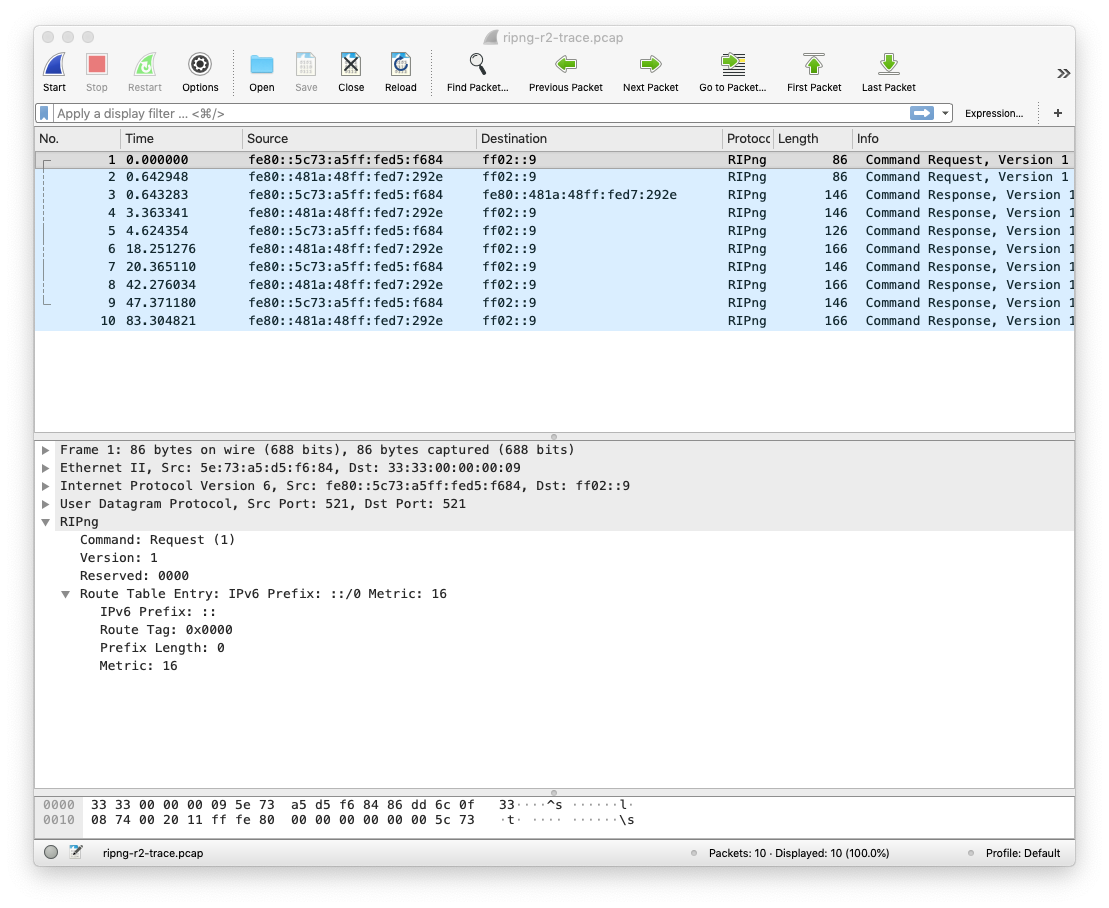
Router r2 receives a similar request from fe80::481a:48ff:fed7:292e and replies by sending its routing table in a response message. Note that this message is sent to the link-local address of the requesting router.
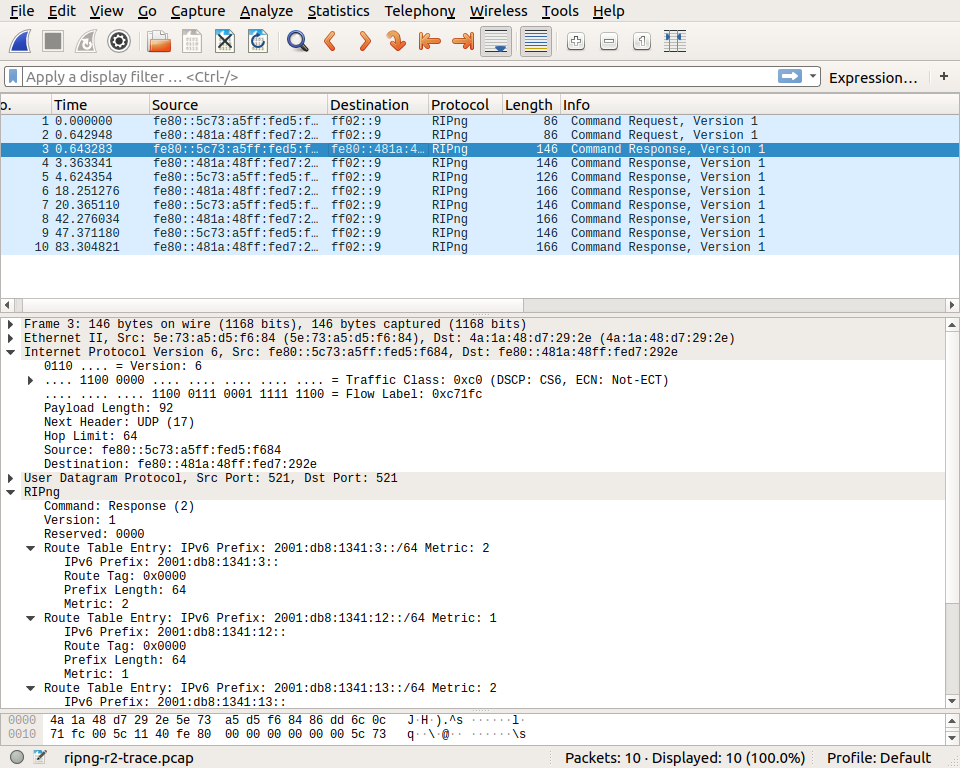
Later, router r2 will regularly transmit its distance vector inside an unsolicited response message that is sent towards the IPv6 multicast address ff02::9.
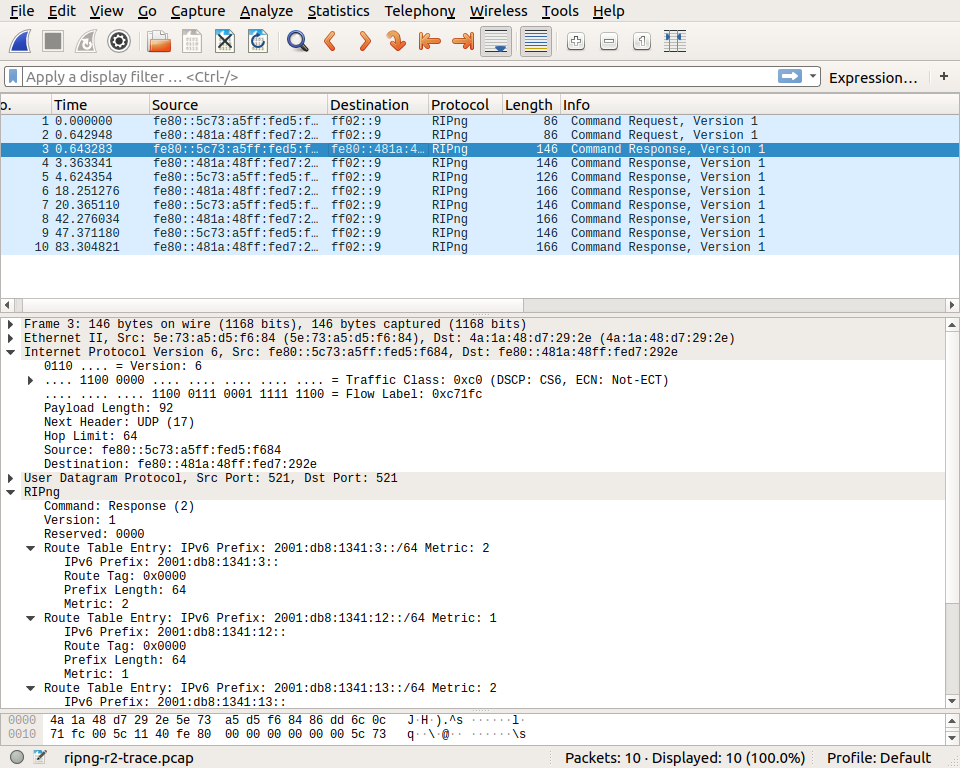
The packet traces collected on the three routers of this example are available from /exercises/traces/ripng-r1-trace.pcap, /exercises/traces/ripng-r2-trace.pcap and /exercises/traces/ripng-r3-trace.pcap.
Exploring BGP¶
To explore the configuration of BGP, let us consider a network that contains three ASes: AS1, AS2 and AS3. To simplify the tests, we identify one host inside each of these ASes.
A simple Internet
import ipmininet.router.config.bgp as _bgp
from ipmininet.iptopo import IPTopo
from ipmininet.router.config import BGP, ebgp_session, AF_INET6, CLIENT_PROVIDER, SHARE
from ipmininet.ipnet import IPNet
from ipmininet.cli import IPCLI
class MyTopology(IPTopo):
"""Creates a very simple interdomain topology"""
def build(self, *args, **kwargs):
"""
AS1 --$--> AS2 --$--> AS3
| |
+-----------=---------+
"""
# The remaining code snippets go here
As in the previous examples, we create the routers and associate one IPv6 prefix to each AS:
AS1is assigned2001:cafe:1::/48
AS2is assigned2001:cafe:2::/48
AS3is assigned2001:cafe:3::/48
# Add all routers
as1 = self.addRouter('as1')
as2 = self.addRouter('as2')
as3 = self.addRouter('as3')
routers=self.routers()
prefix = {routers[i]: '2001:cafe:%04x::/48' % (i+1) for i in range(len(routers ))}
as1.addDaemon(BGP, address_families=(AF_INET6(networks=(prefix[as1],)),))
as2.addDaemon(BGP, address_families=(AF_INET6(networks=(prefix[as2],)),))
as3.addDaemon(BGP, address_families=(AF_INET6(networks=(prefix[as3],)),))
The addDaemon method adds a BGP daemon on each router and configures it to advertise the IPv6 prefix allocated to this AS. We then create all the links and manually assign one IPv6 subnet to each link and one IPv6 address to each interface. For the interdomain links, we use an IPv6 prefix that belongs to one of the attached ASes.
# Add hosts
h1= self.addHost("h1")
h2= self.addHost("h2")
h3= self.addHost("h3")
# Add all links
l12=self.addLink(as1, as2)
l12[as1].addParams(ip="2001:cafe:1:12::1/64")
l12[as2].addParams(ip="2001:cafe:1:12::2/64")
l13=self.addLink(as1, as3)
l13[as1].addParams(ip="2001:cafe:1:13::1/64")
l13[as3].addParams(ip="2001:cafe:1:13::3/64")
l23=self.addLink(as2, as3)
l23[as2].addParams(ip="2001:cafe:2:23::2/64")
l23[as3].addParams(ip="2001:cafe:2:23::3/64")
# Links to the hosts
las1h1 = self.addLink(as1, h1)
las1h1[as1].addParams(ip=("2001:cafe:1:1::1/64"))
las1h1[h1].addParams(ip=("2001:cafe:1:1::11/64"))
las2h2 = self.addLink(as2, h2)
las2h2[as2].addParams(ip=("2001:cafe:2:1::2/64"))
las2h2[h2].addParams(ip=("2001:cafe:2:1::12/64"))
las3h3 = self.addLink(as3, h3)
las3h3[as3].addParams(ip=("2001:cafe:3:1::3/64"))
las3h3[h3].addParams(ip=("2001:cafe:3:1::13/64"))
The last step is to specify to which AS each router belongs and to configure the eBGP sessions and their routing policies. IPMininet abstracts most of the complexity of the configuration of these policies by supporting two policies
# Set AS-ownerships
self.addAS(1, (as1,))
self.addAS(2, (as2,))
self.addAS(3, (as3,))
# Add eBGP sessions
# AS1 is a client of AS2
ebgp_session(self, as1, as2, link_type=CLIENT_PROVIDER)
# AS2 is a client of AS3
ebgp_session(self, as2, as3, link_type=CLIENT_PROVIDER)
# AS1 and AS3 are shared cost peers
ebgp_session(self, as1, as3, link_type=SHARE)
super(MyTopology, self).build(*args, **kwargs)
The script ends by launching the full topology. The entire script is available from /exercises/ipmininet_scripts/ebgp-simple.py.
We can now run this simple network.
sudo python3 ebgp-simple.py
If you launch the script and immediately type ping6all to check the connectivity, you might obtained the following result.
mininet> ping6all
*** Ping: testing reachability over IPv6
h1 --IPv6--> X X
h2 --IPv6--> X X
h3 --IPv6--> X X
*** Results: 100% dropped (0/6 received)
Remember that BGP is a distributed protocol and that it takes some time to launch the daemons and exchange the messages. After some time, the same command will confirm that everything works as expected.
mininet> ping6all
*** Ping: testing reachability over IPv6
h1 --IPv6--> h2 h3
h2 --IPv6--> h1 h3
h3 --IPv6--> h2 h1
*** Results: 0% dropped (6/6 received)
We can also use traceroute6(8) to check the path followed by the packets. Before doing that, think about the configuration of the BGP routing policies and try to predict the output of traceroute6(8). This is a good exercise to check your understanding of BGP.
We have configured the following addresses on the hosts.
mininet> h1 ip -6 -o addr show
1: lo inet6 ::1/128 scope host \ valid_lft forever preferred_lft forever
2: h1-eth0 inet6 2001:cafe:1:1::11/64 scope global \ valid_lft forever preferred_lft forever
2: h1-eth0 inet6 fe80::8ae:b0ff:fe9d:aefa/64 scope link \ valid_lft forever preferred_lft forever
mininet> h2 ip -6 -o addr show
1: lo inet6 ::1/128 scope host \ valid_lft forever preferred_lft forever
2: h2-eth0 inet6 2001:cafe:2:1::12/64 scope global \ valid_lft forever preferred_lft forever
2: h2-eth0 inet6 fe80::d8a3:cdff:fed6:14ad/64 scope link \ valid_lft forever preferred_lft forever
mininet> h3 ip -6 -o addr show
1: lo inet6 ::1/128 scope host \ valid_lft forever preferred_lft forever
2: h3-eth0 inet6 2001:cafe:3:1::13/64 scope global \ valid_lft forever preferred_lft forever
2: h3-eth0 inet6 fe80::101d:e1ff:fe4e:a3a9/64 scope link \ valid_lft forever preferred_lft forever
We can now explore the routes in this small Internet. Host h1 can reach directly host h3.
mininet> h1 traceroute6 -n 2001:cafe:3:1::13
traceroute to 2001:cafe:3:1::13 (2001:cafe:3:1::13) from 2001:cafe:1:1::11, 30 hops max, 24 byte packets
1 2001:cafe:1:1::1 0.099 ms 0.038 ms 0.056 ms
2 2001:cafe:2:23::3 2.3 ms 0.135 ms 0.161 ms
3 2001:cafe:3:1::13 0.216 ms 0.182 ms 0.187 ms
Note that the path preferred by AS3 to reach AS1 is different.
mininet> h3 traceroute6 -n 2001:cafe:1:1::11
traceroute to 2001:cafe:1:1::11 (2001:cafe:1:1::11) from 2001:cafe:3:1::13, 30 hops max, 24 byte packets
1 2001:cafe:3:1::3 0.133 ms 0.088 ms 0.078 ms
2 2001:cafe:2:23::2 0.099 ms 0.085 ms 0.086 ms
3 2001:cafe:1:13::1 0.103 ms 0.097 ms 0.083 ms
4 2001:cafe:1:1::11 0.075 ms 0.037 ms 0.062 ms
The same applies for the paths between h1 and h2
mininet> h1 traceroute6 -n 2001:cafe:2:1::12
traceroute to 2001:cafe:2:1::12 (2001:cafe:2:1::12) from 2001:cafe:1:1::11, 30 hops max, 24 byte packets
1 2001:cafe:1:1::1 0.102 ms 0.03 ms 0.026 ms
2 2001:cafe:2:23::3 0.051 ms 0.034 ms 0.033 ms
3 2001:cafe:1:12::2 0.036 ms 0.034 ms 0.031 ms
4 2001:cafe:2:1::12 0.043 ms 0.207 ms 0.17 ms
mininet> h2 traceroute6 -n 2001:cafe:1:1::11
traceroute to 2001:cafe:1:1::11 (2001:cafe:1:1::11) from 2001:cafe:2:1::12, 30 hops max, 24 byte packets
1 2001:cafe:2:1::2 0.075 ms 0.088 ms 0.029 ms
2 2001:cafe:1:13::1 0.059 ms 0.052 ms 0.034 ms
3 2001:cafe:1:1::11 0.05 ms 0.036 ms 0.031 ms
Besides ping6(8) and traceroute6(8), it is also useful to interact with the BGP daemon that runs on each of our routers. This is done by connecting on the Command Line Interface of the BGP router using telnet.
mininet> noecho as1 telnet localhost bgpd
Trying ::1...
Connected to localhost.
Escape character is '^]'.
Hello, this is FRRouting (version 7.1).
Copyright 1996-2005 Kunihiro Ishiguro, et al.
User Access Verification
Password:
The password for the BGP daemon is zebra. The noecho command indicates that mininet does not need to echo the characters that you type. You then enter the Quagga VTY that enables you to type commands. The help commands gives you some information about the available commands as well as ?.
as1> help
Quagga VTY provides advanced help feature. When you need help,
anytime at the command line please press '?'.
If nothing matches, the help list will be empty and you must backup
until entering a '?' shows the available options.
Two styles of help are provided:
1. Full help is available when you are ready to enter a
command argument (e.g. 'show ?') and describes each possible
argument.
2. Partial help is provided when an abbreviated argument is entered
and you want to know what arguments match the input
(e.g. 'show me?'.)
as1>
enable Turn on privileged mode command
exit Exit current mode and down to previous mode
find Find CLI command containing text
help Description of the interactive help system
list Print command list
quit Exit current mode and down to previous mode
show Show running system information
terminal Set terminal line parameters
who Display who is on vty
as1>
In these exercises, we mainly consider the show that extracts information from the BGP daemon. We type show bgp and press the tabulation key to see the available commands in the show bgp.
as1> show bgp
as-path-access-list attribute-info cidr-only community community-info community-list
dampening detail extcommunity-list filter-list import-check-table ipv4
ipv6 json l2vpn large-community large-community-list mac
martian memory multicast neighbors nexthop paths
peer-group peerhash prefix-list regexp route-leak route-map
statistics summary unicast update-groups view views
vpn vrf vrfs
A useful command to start is show bgp summary which provides a summary of the state of the BGP daemon.
as1> show bgp summary
IPv6 Unicast Summary:
BGP router identifier 192.168.8.2, local AS number 1 vrf-id 0
BGP table version 10
RIB entries 5, using 800 bytes of memory
Peers 2, using 41 KiB of memory
Neighbor V AS MsgRcvd MsgSent TblVer InQ OutQ Up/Down State/PfxRcd
2001:cafe:1:12::2 4 2 52 51 0 0 0 00:15:21 2
2001:cafe:1:13::3 4 3 51 50 0 0 0 00:15:21 2
Total number of neighbors 2
This router (as1) has two BGP neighbors: 2001:cafe:1:12::2 and 2001:cafe:1:13::3. Both BGP sessions are established using the current version of the protocol (version 4). About 50 messages were sent/received over each session. These messages are mainly the BGP Keepalive messages that are exchanged every 30 seconds. The last column indicates that two prefixes were received over each session. We can see more details about these two eBGP sessions with the show bgp neighbors command.
as1> show bgp ipv6 neighbors
BGP neighbor is 2001:cafe:1:12::2, remote AS 2, local AS 1, external link
Description: as2 (eBGP)
Hostname: as2
BGP version 4, remote router ID 192.168.3.1, local router ID 192.168.8.2
BGP state = Established, up for 00:41:48
Last read 00:00:48, Last write 00:00:48
Hold time is 180, keepalive interval is 60 seconds
Neighbor capabilities:
4 Byte AS: advertised and received
AddPath:
IPv6 Unicast: RX advertised IPv6 Unicast and received
Route refresh: advertised and received(old & new)
Address Family IPv6 Unicast: advertised and received
Hostname Capability: advertised (name: as1,domain name: n/a) received (name: as2,domain name: n/a)
Graceful Restart Capabilty: advertised and received
Remote Restart timer is 120 seconds
Address families by peer:
none
Graceful restart information:
End-of-RIB send: IPv6 Unicast
End-of-RIB received: IPv6 Unicast
Message statistics:
Inq depth is 0
Outq depth is 0
Sent Rcvd
Opens: 2 2
Notifications: 2 0
Updates: 5 9
Keepalives: 67 66
Route Refresh: 1 1
Capability: 0 0
Total: 77 78
Minimum time between advertisement runs is 0 seconds
For address family: IPv6 Unicast
Update group 4, subgroup 4
Packet Queue length 0
NEXT_HOP is always this router
Community attribute sent to this neighbor(all)
Inbound path policy configured
Outbound path policy configured
Route map for incoming advertisements is *rm3-ipv6
Route map for outgoing advertisements is *export-to-up-as2-ipv6
2 accepted prefixes
Connections established 2; dropped 1
Last reset 00:41:49, due to NOTIFICATION sent (Hold Timer Expired)
External BGP neighbor may be up to 255 hops away.
Local host: 2001:cafe:1:12::1, Local port: 179
Foreign host: 2001:cafe:1:12::2, Foreign port: 51406
Nexthop: 192.168.0.1
Nexthop global: 2001:cafe:1:12::1
Nexthop local: fe80::fca2:adff:fe20:4cb1
BGP connection: shared network
BGP Connect Retry Timer in Seconds: 120
Read thread: on Write thread: on
BGP neighbor is 2001:cafe:1:13::3, remote AS 3, local AS 1, external link
Description: as3 (eBGP)
Hostname: as3
BGP version 4, remote router ID 192.168.6.1, local router ID 192.168.8.2
BGP state = Established, up for 00:41:48
Last read 00:00:48, Last write 00:00:48
Hold time is 180, keepalive interval is 60 seconds
Neighbor capabilities:
4 Byte AS: advertised and received
AddPath:
IPv6 Unicast: RX advertised IPv6 Unicast and received
Route refresh: advertised and received(old & new)
Address Family IPv6 Unicast: advertised and received
Hostname Capability: advertised (name: as1,domain name: n/a) received (name: as3,domain name: n/a)
Graceful Restart Capabilty: advertised and received
Remote Restart timer is 120 seconds
Address families by peer:
none
Graceful restart information:
End-of-RIB send: IPv6 Unicast
End-of-RIB received: IPv6 Unicast
Message statistics:
Inq depth is 0
Outq depth is 0
Sent Rcvd
Opens: 2 2
Notifications: 2 0
Updates: 5 8
Keepalives: 66 66
Route Refresh: 1 1
Capability: 0 0
Total: 76 77
Minimum time between advertisement runs is 0 seconds
For address family: IPv6 Unicast
Update group 3, subgroup 3
Packet Queue length 0
NEXT_HOP is always this router
Community attribute sent to this neighbor(all)
Inbound path policy configured
Outbound path policy configured
Route map for incoming advertisements is *rm13-ipv6
Route map for outgoing advertisements is *export-to-peer-as3-ipv6
2 accepted prefixes
Connections established 2; dropped 1
Last reset 00:41:49, due to Peer closed the session
External BGP neighbor may be up to 255 hops away.
Local host: 2001:cafe:1:13::1, Local port: 179
Foreign host: 2001:cafe:1:13::3, Foreign port: 41630
Nexthop: 192.168.4.2
Nexthop global: 2001:cafe:1:13::1
Nexthop local: fe80::f823:70ff:fe80:37c4
BGP connection: shared network
BGP Connect Retry Timer in Seconds: 120
Read thread: on Write thread: on
We can now observe the BGP-Loc-RIB of the router with the show bgp ipv6 command command.
as1> show bgp ipv6
BGP table version is 10, local router ID is 192.168.8.2, vrf id 0
Default local pref 100, local AS 1
Status codes: s suppressed, d damped, h history, * valid, > best, = multipath,
i internal, r RIB-failure, S Stale, R Removed
Nexthop codes: @NNN nexthop's vrf id, < announce-nh-self
Origin codes: i - IGP, e - EGP, ? - incomplete
Network Next Hop Metric LocPrf Weight Path
*> 2001:cafe:1::/48 :: 0 32768 i
*> 2001:cafe:2::/48 fe80::3c81:2eff:fe19:465d
150 0 3 2 i
* fe80::c001:dcff:fe49:a512
0 100 0 2 i
* 2001:cafe:3::/48 fe80::c001:dcff:fe49:a512
100 0 2 3 i
*> fe80::3c81:2eff:fe19:465d
0 150 0 3 i
Displayed 3 routes and 5 total paths
It is interesting to look at the output of this command in details. Router as1 has routes for three different IPv6 prefixes. The first prefix is its own prefix, 2001:cafe:1::/48. It has no nexthop since this prefix is originated by the router. Then, as1 has received two paths for 2001:cafe:2::/48. In the BGP Loc-RIB, the > character indicates the best route according to the BGP decision process. 2001:cafe:2::/48 was learned over two different BGP sessions:
the eBGP session with
fe80::3c81:2eff:fe19:465dwith an AS-Path ofAS3:AS2(see last column)the eBGP session with
fe80::c001:dcff:fe49:a512with an AS-Path ofAS2(see last column)
The first of these two routes is preferred as indicated by the > character because it has a higher local-preference` (150) than the second one (100). For prefix ``2001:cafe:3::/48, the route learned via fe80::3c81:2eff:fe19:465d is also preferred for the same reason.
IPMininet also allows to explore the dynamics of BGP by looking at the packets that the routers exchange. For this, we slightly modify the example above and add delays to the interdomain links as follows.
l12=self.addLink(as1, as2, delay='10ms')
l13=self.addLink(as1, as3, delay='10ms')
l23=self.addLink(as2, as3, delay='200ms')
We also add a post_build method to launch tcpdump and capture the BGP packets exchanged by the routers. A BGP session runs over a TCP connection. Let us examine a few of the BGP messages exchanged on the BGP session between AS1 and AS2. The traces collected on the three routers are available from /exercises/traces/bgp-as1-trace.pcap, /exercises/traces/bgp-as2-trace.pcap and /exercises/traces/bgp-as2-trace.pcap.
The BGP session starts with a TCP three-way handshake.
Once the session has been established, both BGP daemons send an OPEN message describing their capabilities and the BGP extensions that it supports. The details of these extensions go beyond the scope of this book. However, it is important to note that the OPEN message contains the AS number of the router that sends the message and its identifier as a 32 bits IPv4 address. This router identifier uniquely identifies the router. The last mandatory parameter of the OPEN message is the Hold Time, i.e. the maximum delay between two successive messages over this BGP session. A BGP router should send KEEPALIVE messages every one third of the Hold Time to keep the session up.
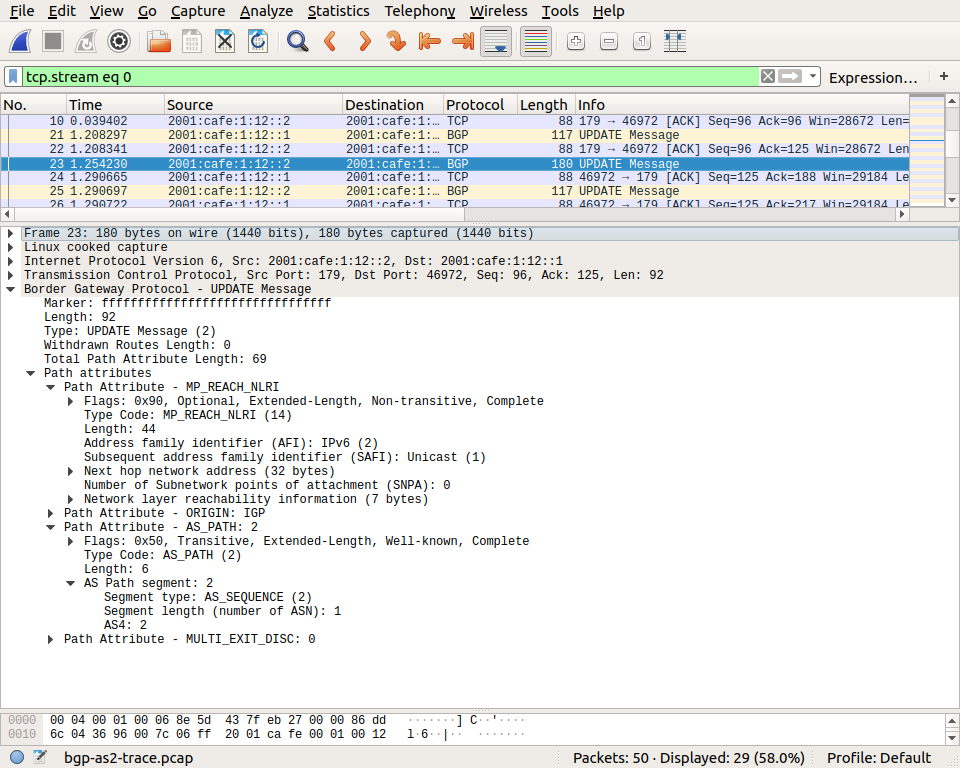
The UPDATE message can be used to withdraw and advertise routes. The packet below is sent by AS2 to advertise its route towards 2001:cafe:2::/48 on the BGP session with AS1.
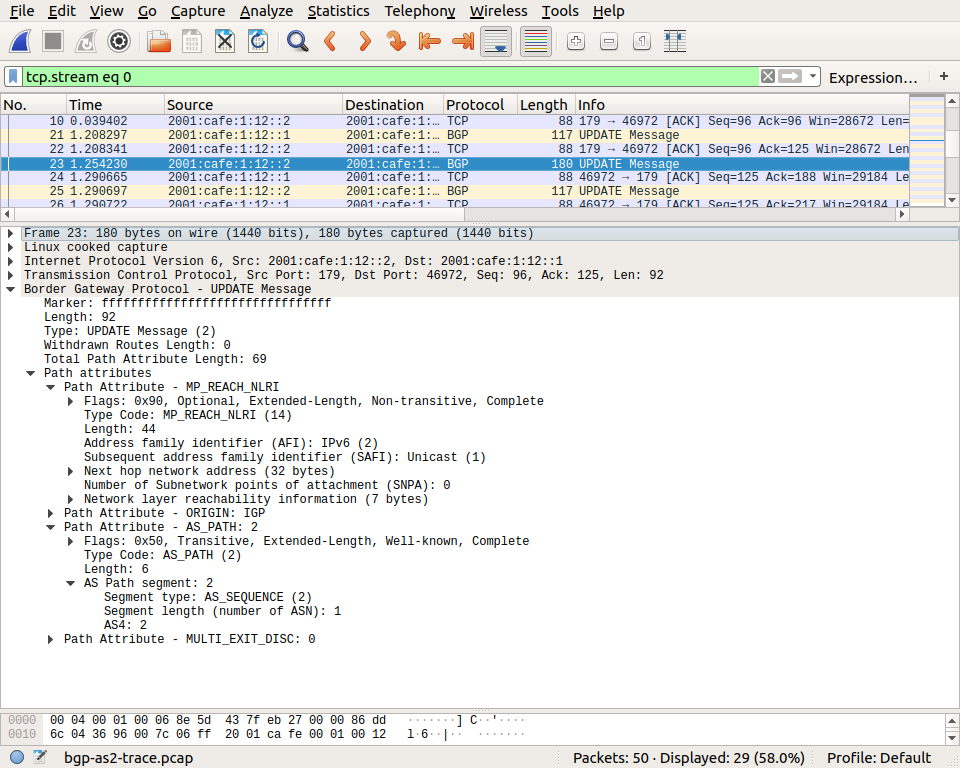
Another interesting utilization of IPMininet is to explore how routers react to link failures. We start from the same network as with the previous example and disable the link between AS2 and AS3. For this, we log on one of the two routers and issue the following commands.
mininet> noecho as2 telnet localhost bgpd
Trying ::1...
Connected to localhost.
Escape character is '^]'.
Hello, this is FRRouting (version 7.1).
Copyright 1996-2005 Kunihiro Ishiguro, et al.
User Access Verification
Password:
as2> enable
as2# show bgp summary
IPv6 Unicast Summary:
BGP router identifier 192.168.8.1, local AS number 2 vrf-id 0
BGP table version 5
RIB entries 5, using 800 bytes of memory
Peers 2, using 41 KiB of memory
Neighbor V AS MsgRcvd MsgSent TblVer InQ OutQ Up/Down State/PfxRcd
2001:cafe:1:12::1 4 1 13 17 0 0 0 00:07:28 1
2001:cafe:2:23::3 4 3 20 20 0 0 0 00:00:55 1
Total number of neighbors 2
We first connect to the BGP daemon on router as2. In addition to the show commands that have been described earlier, the router also supports privileged commands that can change its configuration. Before executing these commands, we must enter the privileged mode with the enable command. On production routers, this command requires a password to verify the credentials of the network administrator. The # prompt indicates that we are allowed to execute privileged commands. We first check the state of the BGP sessions with the show bgp summary commands. There are two BGP sessions configured on this router.
We can now disable one of the BGP sessions on router as2 as follows.
as2# configure terminal
as2(config)# router bgp 2
as2(config-router)# neighbor 2001:cafe:2:23::3 shutdown
as2(config-router)# exit
as2(config)# exit
We start indicate that we will use the terminal to change the router configuration with configure terminal. We then enter the BGP part of the configuration with router bgp 2 (2 is the AS number of as2). Then we use the neighbor 2001:cafe:2:23::3 shutdown that takes as parameter the IP address of the peer of the session that we want to stop. We then leave the BGP part of the configuration (first exit) and the configuration menu (second exit command). At this point, the BGP session between AS2 and AS3 is down.
as2# show bgp summary
IPv6 Unicast Summary:
BGP router identifier 192.168.8.1, local AS number 2 vrf-id 0
BGP table version 6
RIB entries 3, using 480 bytes of memory
Peers 2, using 41 KiB of memory
Neighbor V AS MsgRcvd MsgSent TblVer InQ OutQ Up/Down State/PfxRcd
2001:cafe:1:12::1 4 1 14 19 0 0 0 00:08:02 1
2001:cafe:2:23::3 4 3 21 23 0 0 0 00:00:10 Idle (Admin)
Total number of neighbors 2
as2# exit
Without a BGP session between AS2 and AS3, there are reachability problems in this simple Internet.
mininet> ping6all
*** Ping: testing reachability over IPv6
h1 --IPv6--> h2 h3
h2 --IPv6--> X h1
h3 --IPv6--> X h1
*** Results: 33% dropped (4/6 received)
We can fix them by enabling again the BGP session with the no neighbor 2001:cafe:2:23::3 shutdown command.
mininet> noecho as2 telnet localhost bgpd
Trying ::1...
Connected to localhost.
Escape character is '^]'.
Hello, this is FRRouting (version 7.1).
Copyright 1996-2005 Kunihiro Ishiguro, et al.
User Access Verification
Password:
as2> enable
as2# configure terminal
as2(config)# router bgp 2
as2(config-router)# no neighbor 2001:cafe:2:23::3 shutdown
as2(config-router)# exi
as2(config)# exit
as2# show bgp summary
IPv6 Unicast Summary:
BGP router identifier 192.168.8.1, local AS number 2 vrf-id 0
BGP table version 7
RIB entries 5, using 800 bytes of memory
Peers 2, using 41 KiB of memory
Neighbor V AS MsgRcvd MsgSent TblVer InQ OutQ Up/Down State/PfxRcd
2001:cafe:1:12::1 4 1 15 21 0 0 0 00:09:30 1
2001:cafe:2:23::3 4 3 28 28 0 0 0 00:00:07 1
Total number of neighbors 2
as2# exit
Connection closed by foreign host.
mininet> ping6all
*** Ping: testing reachability over IPv6
h1 --IPv6--> h2 h3
h2 --IPv6--> h3 h1
h3 --IPv6--> h2 h1
*** Results: 0% dropped (6/6 received)
Exercises¶
We can use IPMininet to prepare some networks with problems that need to be analyzed and corrected.
Our first example is a small Internet with 5 ASes. A subset of the script that configures this network is shown below. There is one host attached to each AS and this host has the same number as its AS. The entire script is available from
/exercises/ipmininet_scripts/ebgp-bug.py.l12=self.addLink(as1, as2, delay='10ms') l13=self.addLink(as1, as3, delay='10ms') l23=self.addLink(as2, as3, delay='10ms') l15=self.addLink(as1, as5, delay='10ms') l24=self.addLink(as2, as4, delay='10ms') l34=self.addLink(as3, as4, delay='10ms') l45=self.addLink(as4, as5, delay='10ms') # Add eBGP sessions ebgp_session(self, as2, as1, link_type=CLIENT_PROVIDER) ebgp_session(self, as3, as1, link_type=CLIENT_PROVIDER) ebgp_session(self, as5, as1, link_type=CLIENT_PROVIDER) ebgp_session(self, as3, as4, link_type=CLIENT_PROVIDER) ebgp_session(self, as2, as3, link_type=SHARE) ebgp_session(self, as2, as4, link_type=SHARE) ebgp_session(self, as4, as5, link_type=SHARE)
When this network is launched, ping6all reports connectivity problems. Hosts h1 and h4 cannot exchange packets. Can you fix the problem by changing the routing policy used on only one interdomain link ? Justify your answer
mininet> ping6all *** Ping: testing reachability over IPv6 h1 --IPv6--> h2 h5 X h3 h2 --IPv6--> h3 h1 h4 h5 h3 --IPv6--> h2 h1 h4 h5 h4 --IPv6--> h2 X h5 h3 h5 --IPv6--> h2 h1 h4 h3 *** Results: 10% dropped (18/20 received)
Another interesting utilization IPMininet is to explore the impact of a link failure. We start from a small variant of the above topology.
l12=self.addLink(as1, as2, delay='10ms') l13=self.addLink(as1, as3, delay='10ms') l23=self.addLink(as2, as3, delay='10ms') l15=self.addLink(as1, as5, delay='10ms') l24=self.addLink(as2, as4, delay='10ms') l34=self.addLink(as3, as4, delay='10ms') l45=self.addLink(as4, as5, delay='10ms') l25=self.addLink(as2, as5, delay='10ms') # Add eBGP sessions ebgp_session(self, as2, as1, link_type=CLIENT_PROVIDER) ebgp_session(self, as3, as1, link_type=CLIENT_PROVIDER) ebgp_session(self, as5, as1, link_type=CLIENT_PROVIDER) ebgp_session(self, as4, as3, link_type=CLIENT_PROVIDER) ebgp_session(self, as2, as3, link_type=SHARE) ebgp_session(self, as2, as4, link_type=SHARE) ebgp_session(self, as4, as5, link_type=SHARE) ebgp_session(self, as2, as5, link_type=SHARE)
When this network starts, all hosts can reach all other hosts.
mininet> ping6all
*** Ping: testing reachability over IPv6
h1 --IPv6--> h4 h3 h2 h5
h2 --IPv6--> h4 h1 h3 h5
h3 --IPv6--> h4 h1 h2 h5
h4 --IPv6--> h1 h3 h2 h5
h5 --IPv6--> h4 h1 h3 h2
*** Results: 0% dropped (20/20 received)
Draw the network and try to predict how it will react to a shutdown of any of the customer-provider links ?
What are the BGP messages that will be exchanged when the link between
AS1andAS2fails ? How does this affect the reachability of the different hosts ?
What are the BGP messages that will be exchanged when the link between
AS1andAS3fails ? How does this affect the reachability of the different hosts ?
What are the BGP messages that will be exchanged when the link between
AS1andAS5fails ? How does this affect the reachability of the different hosts ?
What are the BGP messages that will be exchanged when the link between
AS3andAS4fails ? How does this affect the reachability of the different hosts ?
Let us now consider another example. The network contains nine ASes with one host per AS. Assuming that
AS9announces prefix p9 and thatAS2announces prefix p2.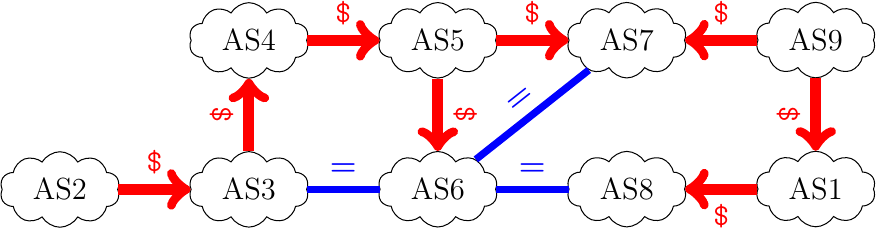
A simple Internet
What is the Loc-RIB of
AS6for prefix p9 ? Indicate which is the best route towards this prefix.What is the Loc-RIB of
AS9for prefix p2 ? Indicate which is the best route towards this prefix.
The network below contains nine ASes with one host per AS. Assuming that
AS1announces prefix p1 and thatAS2announces prefix p2.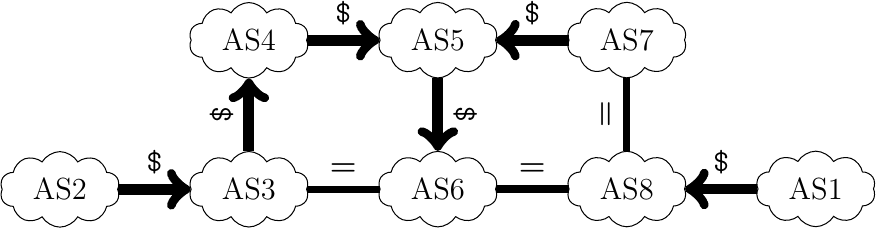
A simple Internet
What is the Loc-RIB of
AS6for prefix p1 ? Indicate which is the best route towards this prefix.What is the Loc-RIB of
AS8for prefix p2 ? Indicate which is the best route towards this prefix.
Let us now consider another example, also implemented using an IPMininet script. The network contains eight ASes with one host per AS. This small Internet is shown below and the script is available from
/exercises/ipmininet_scripts/ebgp-bug-3.py.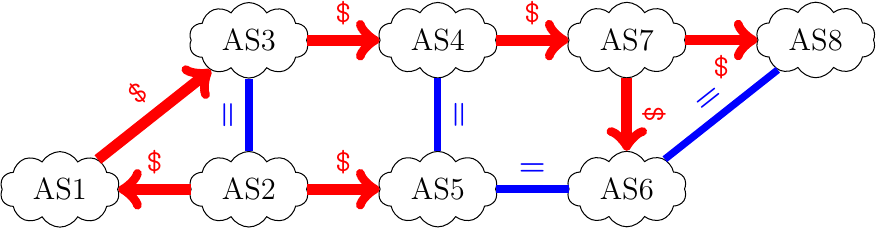
A simple Internet
The network does not provide a full connectivity. The hosts attached to
AS5cannot ping the hosts attached toAS8.
What is the path that packets follow from a host attached to
AS1to a host attached toAS8?What is the path that packets follow from a host attached to
AS8to a host attached toAS1?What is the path that packets follow from a host attached to
AS8to a host attached toAS2?What is the path that packets follow from a host attached to
AS2to a host attached toAS7?We now disable the interdomain link between
AS3andAS4. What are the hosts thatAS1,AS5andAS6are still able to ping ?